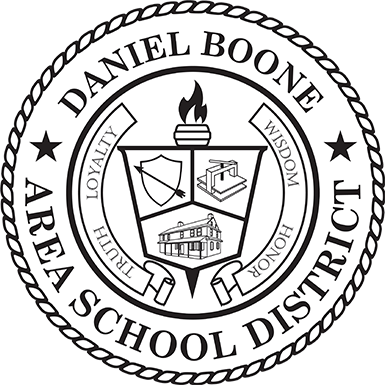Thank you for your interest in our Facilities. Our buildings are valuable community assets. The Daniel Boone Area School District affords the general public an opportunity to apply for the use of our facilities if the function of such a request will contribute to the educational, recreational, or entertainment interests of our community. Residents, staff members, and community groups can make facility use requests via our online portal. Please see the information below to submit your request.
Create your Portal Account
Navigate to Register
Fill out the community member registration form. Please note: fields marked with an asterisk are required.
After filling out the form you will be sent an email with a confirmation link. Simply click the link to confirm your account and log in.
Log in to the Online Request Portal
Navigate to Online Request Portal
Click the "Log in" button.
Log in with the email address and password you used during the account creation process.
Create a Schedule Request
Navigate to New Request on the calendar screen or click Schedule Requests in the left sidebar, then click New request.
Enter the required fields (marked with an asterisk) and click Submit to send the schedule request.
Check your email for your request confirmation and a link to check the status of your request. New requests will have a “Pending” status until they have been approved by the Principal and the Facilities Department.